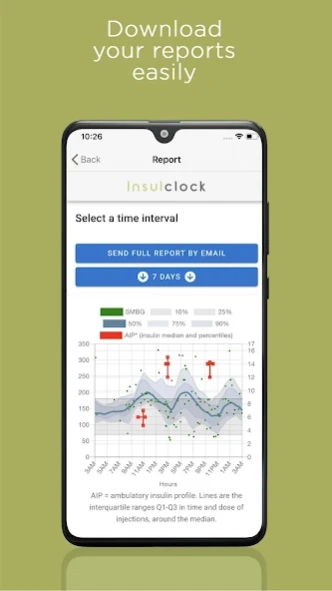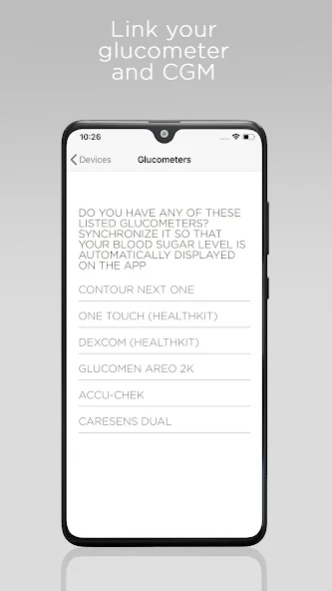Diabetes Care Insulclock 3.12.16
Free Version
Publisher Description
Diabetes Care Insulclock - Control your diabetes! Diabetes data in one App. So easy!
Insulclock helps you managing and mastering your Type 1 and 2 diabetes in an easy and simple way. The Insulclock Diabetes Diary free App is much more than a record book for diabetes data. Try it, so you can see all you can do with it. The Insulclock diabetes App will help you controlling your blood sugar levels, monitoring carbs taken, managing the use of insulin, setting alarms and reminders, on a daily basis. All in an easy and simple way, so diabetes will not be so annoying. Use the Insulclock App for type 1, type 2, or gestational diabetes. It has never been so easy to store all diabetes data. If you want to improve your blood sugar levels, download the Insulclock Diabetes Diary App now.
**NOVELTIES**
Bolus calculator (Only for participants on on-going Clinical Trials)
Networking support (tutors, caregivers, teachers or clinical staff)
Bugs fixed
Videocall improvement
Tutorials for glucometers linking
Chat
New fields in the profile (retinopathies, nephropathies ...).
Improved blind mode.
Video calls with alert notifications
*Reminders for taking oral medication, GLUCAGON expiration date, insulin pick up date at the pharmacy and medical appointments.
*New help system for app configuration.
*Improved chat security with the healthcare team.
*Fixed the detected bugs, what improve the stability of the application.
IMPROVEMENTS IN THE INTERFACE AND IN FreeStyle Libre CONNECTIONS!
NEW COMPATIBLE GLUCOMETERS to make your diabetes management and sugar levels checks easier.
YOUR GRAPHICS ARE MORE COMPLETE NOW! With insulin injections, blood sugar levels, exercise and meals data.
**Get in contact with your sanitary team with the hat of the application, that easy**
** We have improved the usability of the App with a new menu, more intuitive and easy to use**
** Login with your Google or Facebook account, thus registering in the Insulclock Diabetes Management App will be much easier and faster**
** FUNCTIONALITIES GLUCOMETER AND CONTINUOUS GLUCOSE MONITOR!
With the Insulclock diabetes App you can pair the following glucometers to save your blood sugar levels automatically:
- Menarini- Glucomen Areo 2k (Bar code greater than 500000)
- Menarini- Glucocard SM
- Ascensia- Contour Next One
- Roche- Accu-Check guide
- Others
MONITOR YOUR INSULIN PEN: Save when, how much and what type of insulin you have used. You can do this automatically with the INSULCLOCK device for your insulin pen.
*SAVE YOUR PHYSICAL ACTIVITY! If you save your exercise with Google FIT, this data will automatically appear in the Insulclock app. Otherwise, you can add this data manually.
Do not miss any detail of your daily life, all data are important when it comes to diabetes.
ALARMS AND REMINDERS! Set reminders to take your insulin, to check your sugar levels after rapid-acting insulin doses, and much more.*Available devices for insulin doses automatic saving:
- Insulclock, a device to monitor the use of the insulin pen.
Insulclock. The universal system for diabetes management.
The Insulclock system collects all the information related to diabetes management for you, making this process easy, fast and safe. Your data always at your fingertips.
**AWARDS**
Project funded by the European Union via H2020
Winners of the IOT STARS AWARD at the Mobile World Congress
Spanish Government Innovative SME
Legal terms https://insulclock.com/en/legal-sistema
Privacy policy https://insulclock.com/en/privacidad-sistema
About Diabetes Care Insulclock
Diabetes Care Insulclock is a free app for Android published in the Health & Nutrition list of apps, part of Home & Hobby.
The company that develops Diabetes Care Insulclock is INSULCLOUD SL. The latest version released by its developer is 3.12.16.
To install Diabetes Care Insulclock on your Android device, just click the green Continue To App button above to start the installation process. The app is listed on our website since 2024-04-22 and was downloaded 0 times. We have already checked if the download link is safe, however for your own protection we recommend that you scan the downloaded app with your antivirus. Your antivirus may detect the Diabetes Care Insulclock as malware as malware if the download link to com.insulclock.insulclockAndroid is broken.
How to install Diabetes Care Insulclock on your Android device:
- Click on the Continue To App button on our website. This will redirect you to Google Play.
- Once the Diabetes Care Insulclock is shown in the Google Play listing of your Android device, you can start its download and installation. Tap on the Install button located below the search bar and to the right of the app icon.
- A pop-up window with the permissions required by Diabetes Care Insulclock will be shown. Click on Accept to continue the process.
- Diabetes Care Insulclock will be downloaded onto your device, displaying a progress. Once the download completes, the installation will start and you'll get a notification after the installation is finished.